Linux system administrators play a crucial role in managing and maintaining IT structures utilizing Linux. This esteemed position is highly desirable in the contemporary business world. Employers are on a constant lookout for adept sysadmins, offering them attractive professional incentives. So, what attributes and skills set a proficient sysadmin apart? For adept Linux users considering a career in system administration, this narrative offers insights into the pivotal components and expertise required.
Sysadmins with refined skills can easily secure lucrative roles in the realm of computer science. To pave your way into the world of Linux system administration, delve into this comprehensive outline of prerequisites. Use it as a roadmap to hone your skills and expertise.
1. Environment Customization
Linux system administrators are tasked with crafting tailored environments that align with organizational directives. Mastery in this domain is essential, as it forms the foundation of most Linux-oriented tasks. Each organization presents unique demands, necessitating a versatile approach. On occasion, you might inherit a pre-configured system; optimizing it to align with your operational style without compromising essential services is key.
Key components in this domain include system partitioning, establishing encryption protocols, BIOS configuration, and orchestrating storage setups. Organizations often impose stringent protocols governing server operations, encompassing network setups, security protocols, and IDS configurations, amongst others.
2. User and Group Administration
A pivotal aspect of the sysadmin role involves meticulous management of user groups and profiles. With diverse user roles within any given IT infrastructure, ensuring optimal system accessibility and functionality for each user, predicated on their specific role, is essential. Implementation of robust user policies that govern access and operational capacities is crucial.
Tasks in this domain include user creation, group definition, configuring file permissions, and customizing user-space characteristics. Ensuring users employ robust, secure passwords, implementing password expiration protocols, and activating locks post-unsuccessful login attempts are integral. Strategic access control is facilitated through configurations like setuid, setgid, and sticky bits.
3. Package Deployment and Management
In the Linux ecosystem, applications are packaged formats. While basic tools are often pre-installed, the sysadmin’s role encompasses the installation, configuration, and management of a broader suite of packages. Given the complexity of package management, automation of repetitive processes to enhance efficiency is often encouraged.
A sysadmin’s toolbox should include a deep understanding of Linux Cron jobs and standard package managers like apt, dpkg, yum, and pacman. Familiarity with installing and updating packages via repositories is also essential. For novices seeking insights into package management, resources that elucidate the nuances of software installation on Linux can be invaluable, bearing in mind that configuration often entails intricate steps beyond basic installation.
4. Mastering Linux Shells
Navigating the Linux shell, a command-centric interface for system interactions, is a cornerstone skill for aspiring sysadmins. With a plethora of shells available, including both historical and modern variants, attaining proficiency in at least one and acquainting oneself with others is essential. Among the popular choices are Bash, Zsh, Tcsh, and Fish.
Shell commands and scripts are integral to a sysadmin’s daily operations. Crafting various scripts tailored for system upkeep activities, including backups, log monitoring, and automation, falls under the administrator’s purview. For novices, numerous guides, including our previous editions, offer insights into mastering Linux shell scripts.
5. Navigating the Linux Filesystem
A thorough comprehension of the Linux filesystem is fundamental for sysadmins, given its centrality to system operations. Encompassing an array of components, including hierarchy, types, and permissions, the filesystem is intrinsic to Unix systems. A sysadmin’s expertise is often gauged by their command over these elements.
Numerous resources are available for those keen on exploring the Unix filesystem’s intricacies. Our previous guides offer a deep dive into filesystem attributes and commands. Additionally, «The UNIX Programming Environment» by Kernighan & Pike provides invaluable insights, offering both design perspectives and historical context.
6. Network Configurations and Management
A sysadmin’s role is heavily intertwined with network configurations and management, necessitating a comprehensive grasp of foundational networking concepts. TCP/IP protocols, routing, switching, bridging, and DNS are among the topics sysadmins must be well-versed in.
The toolkit of a Linux sysadmin includes standard networking tools like ifconfig, ip, netstat, among others, each suited for specific tasks. Flexibility and adaptability in tool usage, coupled with stringent security implementations to safeguard IT infrastructure, are integral to a sysadmin’s role.
7. Data Storage Oversight
Data storage management is another critical aspect of a sysadmin’s responsibilities, requiring meticulous handling to ensure the integrity of sensitive information. Knowledge in partitioning, disk encryption, and the establishment of robust LVM schemes is crucial.
In the realm of system administration, the capability to orchestrate and oversee efficient data storage solutions is not just an asset but a necessity. The intricacies of managing an organization’s data storage are multifaceted, demanding a combination of technical expertise and strategic implementation to ensure data security and accessibility.
Network Storage Mastery
Safeguarding corporate data and ensuring its ready availability is crucial. Familiarizing oneself with diverse RAID setups and aligning them with organizational needs is a fundamental skill. Additionally, proficiency in establishing and managing network storage solutions, including NAS and SAN systems, is often a prerequisite. Our previous discussions provide insights into optimal Linux-compatible NAS and SAN options and methodologies for effective disk monitoring.
8. Navigating Virtualization
In the contemporary corporate arena, virtualization is ubiquitous, facilitating operational efficiency and cost reduction. Linux administrators should possess adeptness in managing virtualized environments. The essence of virtualization lies in hosting multiple OS instances on a single hardware platform, optimizing resource utilization and scalability.
There exist two primary virtualization approaches: the deployment of hypervisors-based Virtual Machines, offering isolated environments at the expense of CPU resources, and the adoption of container technologies like LXC and Docker, which provide OS-level virtualization, enabling the concurrent operation of myriad services on a singular hardware entity.
9. Backup Protocols
In the data-centric world of modern enterprises, safeguarding data is paramount. A sysadmin’s role encompasses the orchestration of comprehensive backup strategies. Knowledge of Linux’s backup utilities and prevalent backup methodologies is essential, and while numerous entities opt for premium backup solutions, an adept sysadmin balances cost and efficiency.
The orchestration of enterprise backups involves considerations spanning the choice of backup media, selection of software, and the formulation of backup protocols. For novices, familiarization with elementary backup methodologies, including the utilization of the tar utility and the implementation of automated, multi-tiered backup systems, is advisable.
10. Disaster Recovery Preparedness
In smaller or mid-sized enterprises, sysadmins often assume the role of disaster recovery specialists. Preparedness to swiftly mitigate and recover from service interruptions is crucial. This entails proactive planning, assessments, and the swift identification and remediation of potential disruptions.
Simulation and analysis of disaster scenarios enhance preparedness, equipping sysadmins with the skills to expedite service restoration. A meticulous approach to ensuring data and service integrity across diverse organizational facets is a non-negotiable aspect of this role.
11. Security Protocols
In the realm of IT, security is a cornerstone. Ensuring the impregnability of enterprise infrastructures against an array of threats is a sysadmin’s obligation. This encompasses user authentication protocols, securing web servers, mitigating service vulnerabilities, and countering malicious entities.
Adherence to robust Linux hardening protocols is essential, complemented by the capability to promptly identify and rectify vulnerable services. Balancing the allure of feature enhancements offered by package updates with the stability of tried-and-tested versions is a nuanced skill. Additionally, the implementation of stringent network security protocols, leveraging tools like Linux IPtables and IDS/IPS utilities, fortifies enterprise networks against intrusions.
12. Mastering Hardware Management
In the realm of small and emerging businesses, the sysadmin often doubles as the go-to expert for hardware issues, given that hiring a dedicated computer technician isn’t always financially viable. It’s essential for sysadmins to adeptly diagnose hardware issues and communicate the need for repairs or replacements to the higher-ups. Having a comprehensive understanding of the organization’s hardware ecosystem facilitates swift and effective resolution of such issues.
13. Optimizing Memory Utilization
Even with the advancements in technology, optimizing the usage of system resources, especially memory, remains a critical aspect of a sysadmin’s role. Admins should be well-versed in the kernel’s memory management features, including virtual memory, paging, process address space, and memory mapping, among others.
The task of creating and allocating swap spaces and the intricate process of managing buffer cache and virtual memory fall under the sysadmin’s purview. The importance of adept memory management is accentuated in environments where resources are limited, necessitating a sysadmin prepared to address any arising memory challenges adeptly.
14. The Era of Automation
Automation is weaving its way into the fabric of IT management, heralding enhanced efficiency and the elimination of monotonous tasks. With the rise of DevOps, the sysadmin’s role is evolving to incorporate advanced automation techniques. Proficiency in Linux Cron jobs and shell scripting forms the foundation for effective automation.
An astute sysadmin identifies recurring patterns and categorizes tasks, enabling the development of tailored automation solutions. Embracing a systematic approach to automation, characterized by defining triggers, actions, and schedules, yields scalable and adaptable results. Delving into professional automation tools like Ansible amplifies the sysadmin’s automation capabilities.
15. Navigating Troubleshooting Terrains
Troubleshooting is integral to the sysadmin’s role, demanding a blend of experience and insight to diagnose and address a spectrum of issues across various Linux distributions. Senior sysadmins, equipped with years of hands-on experience, are valued for their adept problem-solving skills, honed through continuous engagement with diverse system challenges.
For novices, the pathway to enhancing troubleshooting capabilities is paved with practical engagement. Every resolved issue not only amplifies the sysadmin’s skills but also serves as a reference point for future challenges. Immersion in practical Linux courses or certifications enriches the sysadmin’s knowledge base, equipping them to navigate the intricate terrains of system troubleshooting adeptly.
16. System and Network Oversight
Regular oversight of both the system and network infrastructure is a staple in the day-to-day life of a seasoned sysadmin. Maintaining operational integrity hinges on proactive monitoring, enabling the identification and mitigation of issues before they escalate. A plethora of monitoring techniques exist, tailored for various aspects like log and email reviews, which can be automated for efficiency. Network oversight, however, demands a meticulous approach given its criticality in sustaining business operations.
Admins are also tasked with keeping an eye on user activities, filesystem health, and the utilization of memory and CPU. A suite of tools, including the likes of top/htop for resource oversight and the df command for filesystem monitoring, are at the sysadmin’s disposal.
17. The Art of Documentation
Documentation, often undervalued, is central to a sysadmin’s effectiveness. It serves as a roadmap, illuminating the intricacies of the network and system configurations for future reference. Although often deemed tedious, especially by newcomers, it’s indispensable for continuity and efficiency.
Sysadmins are expected to meticulously document network layouts, technical specifications, and changes in the infrastructure. This treasure trove of information aids in swift issue resolution and ensures that new team members can seamlessly integrate and navigate the existing systems. Personalized documentation styles, encompassing network data, resources, third-party utilities, command references, and support info, are common.
18. Bridging Communication Gaps
In the tech domain, communication prowess can sometimes be as critical as technical acumen. Sysadmins often face the challenge of conveying technical nuances to non-technical stakeholders. Mastering the art of tailored communication, aligning the message with the audience’s comprehension levels, is vital.
Engaging effectively with departments like HR or business units, devoid of technical backgrounds, can sometimes pose challenges. However, honing communication skills, much like technical skills, is a journey of continuous improvement, pivotal for collaborative efficacy and job fulfillment.
19. The Learning Curve
While educational credentials, often a bachelor’s or master’s in computer science or related fields, are common prerequisites for sysadmin roles, the landscape is notably inclusive. The emphasis is often placed on skill proficiency over formal education. The ability to adeptly navigate systems programming, networking, and database management often holds precedence.
The tech world is replete with self-taught professionals and those transitioning from diverse fields, underscoring the sector’s focus on skill and expertise. Meeting the technical criteria often outweighs formal educational attainment, opening doors for a diverse cohort of aspiring sysadmins.
20. The Power of Certifications
In the world of Linux system administration, certifications are often the golden tickets, especially for those just stepping into the arena. For newcomers without a trail of experience, showcasing one’s skills to prospective employers can be a challenge. This is where the weight of a recognized certification can make a substantial difference, attesting to the holder’s capability to navigate common IT challenges. Senior positions often list specific certifications as prerequisites, underlining their importance.
Among the myriad of certifications, offerings from Red Hat and CompTIA, as well as LPIC, hold significant sway. For budding sysadmins, attaining certifications like RHCSA (Red Hat Certified System Administrator) or RHCE (Red Hat Certified Engineer) can be game-changers. Seasoned professionals often gravitate towards advanced certifications, with MCSE (Microsoft Certified Solutions Expert) and OSCP (Offensive Security Certified Professional) being popular choices.
Wrapping Up
The landscape of Linux system administration has evolved dramatically over the years. Today’s sysadmins are expected to be jacks-of-all-trades, blending technical prowess with interpersonal skills, adapting swiftly to the ever-changing technological tides. The influx of new technologies and trends necessitates a breed of sysadmins who are not only skilled but are also agile learners.
A solid grounding in core skills provides a robust foundation for aspiring sysadmins. This guide, curated by our editorial team, encapsulates 20 essential elements designed to steer you towards a successful career in system administration. The journey requires continuous effort, learning, and adaptation, but with determination and the right resources, a rewarding career as a sysadmin is within grasp.
In this multifaceted role, blending ongoing education, certifications, and practical experience is key. The dynamic nature of IT ensures that the learning never stops, and each day presents new challenges and opportunities to enhance your skills and knowledge. Stay committed to the journey, embrace the continuous learning curve, and the pathway to becoming a distinguished sysadmin will unfold before you.
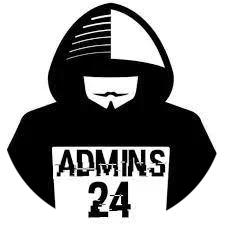



Добавить комментарий